Last Updated on May 21, 2024
How Your Schlage Electronic Lock Should Work | How to Fix It So It Works Correctly | Prefer Video?
The Schlage BE365 electronic deadbolt is a great, affordable basic electronic deadbolt. We’ve sold and installed a lot of them over the years. It’s so affordable now, that many people are buying and installing it themselves. However, they often seem to get the installation wrong because the most important step of the installation is a tiny little sentence within the manual.
But, we keep getting two questions over and over again:
Why does my Schlage electronic deadbolt unlock by just pushing the Schlage button?
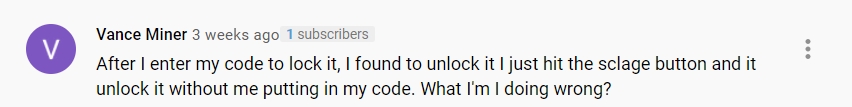
…and…
Why does my Schlage deadbolt lock instead of unlock when I enter a user code?
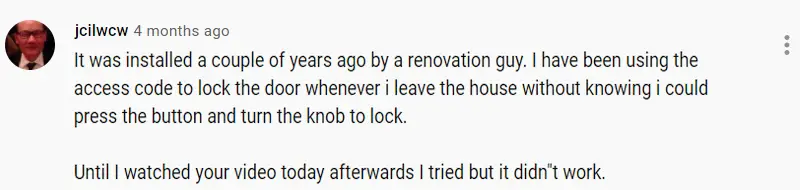
Proper Behavior of the Schlage BE365

On the BE365, when the Schlage button is pushed, it is suppose to allow you to lock the door with the thumb turn, not unlock the door. It does this by actuating an internal cam into the proper position. When a code is entered, the same linkage is used, but this time it allows you to unlock the door using the thumb turn.
If the Schlage deadbolt unlocks when you push the Schlage button then the cam of the lock was not in the correct position when the lock was installed. To fix this problem you need to remove the lock and fix the position of the cam. Here’s how.
Attached is step 7 of the Schlage BE365 installation manual. The most complicated and important part of the installation is that one tiny sentence of step 7; the cam tip must point down. And it must point down when the bolt is retracted (inside the door).
When it is pointed up, it is 180 degrees out and locking and unlocking will behave exactly the opposite of expected. The Schlage button unlocks the door, instead of locking the door, and entering a code locks the door, instead of unlocking it.
How to Fix a Schlage Electronic Deadbolt that is Working Backwards
- Place the lock into the unlocked position (bolt retracted inside the door)
- Remove the two screws that hold on the back plate.
- Disconnect the battery
- Remove the two screws on the inside of the lock that hold the front and back pieces of the lock together. Remove the back side of the lock.
- Look for the small black egg shaped cam shown in the photo.
- Turn the cam back down so that the tip is pointed down as shown.
- Once you do this correctly reinstall the lock, keeping it in the unlocked position (the bolt is retracted).
Note: This also will fix the light not coming on when you press the Schlage button.
Vide: The Schlage Button Unlocks my Door!
If, when you press the Schlage button, the door unlocks without using a code. Here’s how to fix it.![]()
More of Our Favorite Security Products
See our Amazon Store for Videos and Links to All of Our Favorite Security Products.
Door Armor: Reinforce your doors. This video on YouTube shows the installation of Door Armor, and you can buy this or similar products from Amazon at a great price.
Video Doorbells: This video doorbell offers great images and video and has NO monthly video storage fees. Watch our SkyBell Video Doorbell Review on YouTube and buy it on Amazon.
Smart Locks: Access Your Locks via Smart Phone. You’ll find some of our favorite smart locks that allow you to control home access and monitor entry in our Amazon Smart Lock Shop. Watch our Smart Lock Comparison Video on YouTube for reviews of the most popular Smart Locks.
High-Security Safes: When you want a safe that is designed to protect the valuables you put inside, you want a high-security safe found on ACME Locksmith’s Safes for Sale website.
Sliding Glass Door Lock: The best Arcadia door lock that stops your sliding glass door from being lifted out of its tracks and prevents little ones from opening the door and leaving the home. Check out the video on YouTube and Buy it on our website.

Leave a Reply