Last Updated on June 23, 2025
Features | Components of Access Control Systems | Best Single Door Products
Definition of Door Access Control
Door access control is the ability to gain or deny access to a door without the use of a key. Also called ‘keyless entry,’ access is granted by PIN code, HID Cards/Fobs, Bluetooth or Wi-Fi. An access control system is this ability spread out across two or more doors.
Features of Access Control
Standard
- The ability to enter a door without using a key. The most basic entry method is by PIN code
- Programming of the lock at the lock (add and/or remove users using a key sequence at the lock)
Optional Features
Optional features are plenty but can add cost to the access control system.
- Enter via a Key Card, FOB, or Bluetooth connection (i.e. smartphone)
- Buzz someone in from a reception desk
- Remotely open the door from offsite
- Audit trail – know who opened a lock and when
- Change access for a user remotely (remove or add user)
- Program the lock from either a laptop or smartphone
- Lock down all locks with the touch of a button
Components of Access Control

The components of an access control system are a locking device, an access device, a credential input device / reader, a power supply, controller software, an override device, and an emergency exit device. These devices may be individual components or combined into one or more components.
In our blog article, “How Much Does Access Control Cost we broke down the three types of readily available small business access control systems. In order of complexity: standalone device, wired standalone systems, and wired systems.
The parts needed for each keyless entry system vary. In standalone systems, all components are contained within a single part, and in wired systems, they can be spread out over large areas.
If you are in Phoenix Arizona and would like a quote for your access control system, fill out our Access Control Estimate Request online.
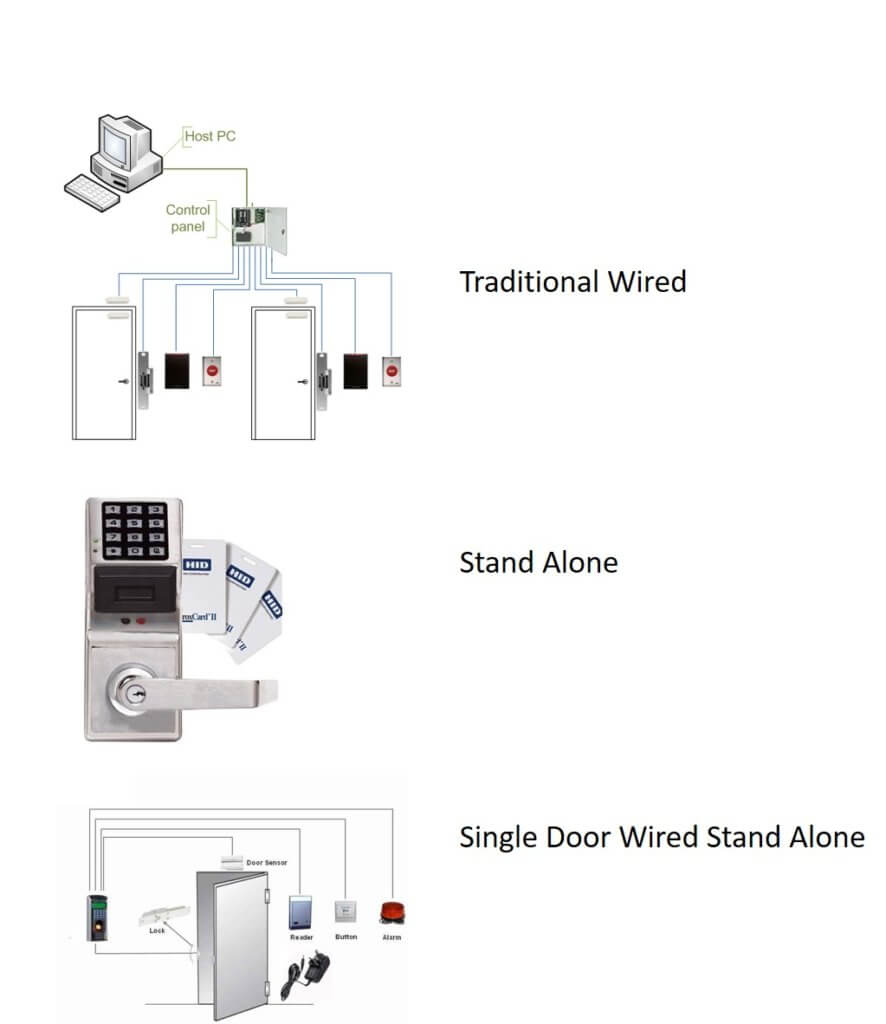
Components of a Standalone Access Control | Non-Wired Systems
Standalone access control systems are the most affordable system to install. This is due to the simplicity of installation.
The total number of components in a standalone system is 1. Everything you need is integrated into a single lock to control the door.
The power supply is the batteries installed within the lock. The locking device is the latch within the lock, the credential reader is either a card reader or the keypad within the lock, the controller (programming of the lock) is within the lock, and the emergency exit is a function of the lock as well (simply turn the handle of the lock to get out. Should the device fail, a key override is included within the lock.
Because everything is within one access control device, the devices tend to be expensive. However, you save a ton of money when you consider you are NOT buying individual components and you are not paying a locksmith to install individual components or wire everything together.
Benefits of Standalone Access Control System
Low-cost solution. Particularly if you are only going to use a single code and don’t need a lot of extra features.
DIY is possible. If you are only interested in basic features and are installing these on a standard door, they can usually be installed and programmed yourself.
Reception desk remote buzz-in support is available as an option – great for dentists, doctors, and office spaces.
Disadvantages of Standalone Access Control Systems
They are mostly intended for standard commercial doors. For those doors, there are many options available including wi-fi enabled locks that can be controlled remotely from a smartphone. But for glass aluminum storefront doors, you lose the ability to control the lock remotely (from offsite).
Components of 1-2 Door Wired Systems
Wired systems for only a few doors are now becoming more widespread. The advantage to this system is that, though there is wiring at the door, they are not directly tied to AC power.
Instead, they get power from using a standard plug-in transformer. This eliminates the need to hire an electrician or locksmith to connect the final system.
The great news about these systems is that manufacturers are now selling them as kits with included color-coded wiring diagrams. If you are doing this yourself, check out the kits on Amazon for pricing.
They also usually combine the software needed to control the door into the card/fob scanner for efficiency. Credentials are either programmed at the card reader or via an app depending on the system.
The components are:
Credential Reader
Mounted externally to grant access. Access can be made when the proper credentials (either a pin code, a card, or a Fob) are presented to the reader. This triggers the release of the locking device. In 1-2 door systems, the software for the system usually resides within the credential reader.
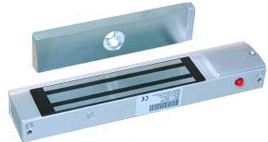 Locking Device
Locking Device
Holds the door closed when you don’t want people freely gaining entry to the door. In the image shown above, we are releasing the door with an electronic strike. When the proper credentials are entered the latch on the strike is released the so door can be pushed open. Magnetic locks are also often used used to secure the door.

Power Supply
In this case, this is just a plug-in transformer, similar to what you use to charge your cell phone or laptop.
Controller Software
For programming and storage of credential information, scheduling, dates, etc…Sometimes it is a separate program, but here is it contained within the credential reader. Combining devices like this into one unit saves money.
Override Switch:
A Keyed switch that will release the door in the event of a failure. This will allow someone to enter the building in case the system fails and the door is locked.
Exit Devices:
The system shown above has two such devices. One is a motion detector. When someone approaches the door to exit the sensor will automatically release the locking device. The second system is a push-to-exit device. In most cities having two exit devices such as this is required for fire code in case one fails.
All of these devices must be wired together properly to work. Depending on the system you choose and the type of door you have, you may be able to handle this task. The more you add to your system, the more likely it will be that you will want a professional locksmith company to install the components.
Advantages of 1-2 Door Systems
In addition to lower pricing, for the most common situations, they can be user-installed on a standard door. You also gain the ability to buzz people in using an RF device like the remote and receiver shown in the image.
Disadvantages of 1-2 Door Systems
Much more difficult to install than a standalone device. Since the software is typically built into the reader, audit trail support (a report of who entered and when) is not available. It will require locksmith installation for aluminum storefront doors and complex component systems.

Single Door Commercial Access Control Products We Recommend
Marks I-Qwik
 Advantages: We love this product and use it often. The base unit, for a standard door, is the least expensive commercial-grade lock available for a no-frills access control lock. It is a commercial-grade 1, and I have yet to see one fail after running a locksmith company for 12 years. It supports PIN codes and can be upgraded to support cards and fobs if desired. There are versions of this lock that support a panic bar (crash) bar on the inside of the door to exit. Weather proof on both sides for exterior gate applications.
Advantages: We love this product and use it often. The base unit, for a standard door, is the least expensive commercial-grade lock available for a no-frills access control lock. It is a commercial-grade 1, and I have yet to see one fail after running a locksmith company for 12 years. It supports PIN codes and can be upgraded to support cards and fobs if desired. There are versions of this lock that support a panic bar (crash) bar on the inside of the door to exit. Weather proof on both sides for exterior gate applications.
Disadvantages: All programming must be done at the lock, which is fine for a few users. But for many users you need to maintain a record of access PIN numbers, or FOBs, if you want to remove those from the lock later. There is no audit trail option. It must be installed on a normal type of door (this eliminates it for use on those glass/aluminum narrow-style storefront doors that are very common).
Alarm Lock / Trilogy
 Advantages: The baseline product has all the same advantages as the Marks I-QWIK, just in a more expensive package. It is the most common and well-tested of the electronic stand alone access control locks. You can find these locks everywhere.
Advantages: The baseline product has all the same advantages as the Marks I-QWIK, just in a more expensive package. It is the most common and well-tested of the electronic stand alone access control locks. You can find these locks everywhere.
Many options that include auto trail, buzz-in capability, key card/FOB support, scheduling, computer programming and auto trail. There are versions of this lock that support a panic bar (crash) bar on the inside of the door to exit. There is an add-on that allows you to remotely buzz people in (when installed on a standard door). Weatherproof on both sides for exterior gate applications.
This lock is also the only standalone lock we use for supporting narrow-style aluminum storefront doors. There are very few standalone locks that support those doors and this is our favorite. Look for the DL1200 and DL1300 series.
Disadvantages: All the options with this lock quickly increase it’s price. There is no buzz in support for the narrow-style glass aluminum doors but except for that feature all other features are supported for narrow-style aluminum storefront doors (it is the only standalone lock we use on those types of doors).
To run an audit trail and to program the lock, via a laptop, software, an interface cable and a laptop need to be purchased. The software is installed on the laptop and it is then taken out to the lock for programming or retrieval of an audit trail. If you have a lot of users and multiple doors, the additional cost to support this is spread out per door, so it’s not too bad. For single doors, this becomes a very expensive option but may be your only option for narrow-style doors.
Schlage NDE
 Advantages: This is our favorite lock for standard doors. It is the least expensive lock when you want everything you can get. It supports audit trail, up to 5000 users, scheduling, etc… and can be controlled/programmed by your phone via Bluetooth or a wireless connection.
Advantages: This is our favorite lock for standard doors. It is the least expensive lock when you want everything you can get. It supports audit trail, up to 5000 users, scheduling, etc… and can be controlled/programmed by your phone via Bluetooth or a wireless connection.
Disadvantages: If you just need the “meat and potatoes” (single pin-code entry in a commercial-grade lock) this lock costs quite a bit more than the other options. There is no support support for narrow-style storefront doors or doors with panic bars installed.
Features:
- Replaces existing commercial-grade levers
- Half the cost of traditional wireless access control for very affordable implementation
- No wiring, no power supplies, always ready in case of power or network failure
- Up to 5000 users
- 2000 event access report (audit trail)
- Add and control up to 100 locks
- Wifi and Bluetooth enabled for access and programming from desktop computers or smartphone
- Send daily automatic updates from the cloud or manually from the app
- 20,000 cycle battery life for up to two years of access
- Supports schedules (enable and disable access based on time of day or date) with auto-lock or auto-unlock scheduling
- Works with smart cards, FOBs, or proximity cards
- Field reversible for left-handed and right-handed door
- Weather resistant for exterior doors
- Standard cylinder and IC Core format key override available
Disclosure: As an Amazon Associate I earn from qualifying purchases.
