Last Updated on September 25, 2023
Why Erase a Garage Door Opener’s Memory?
If you’ve bought a home, clearing out the garage door remote is one of the most important things you can do for ensure the home is safe.
Erasing the garage door openers memory will remove all active remotes from the system. It will also remove all cars from the system that have been programmed to open the garage. This will ensure that any “lost” remotes or vehicles will not be able to open the garage door.
Once erased, you want to add the remotes that you have in your possession back into the garage door opener. We’ve included both of these procedures below.
You will find instructions to clear the memory and add remotes for the Chamberlain, Liftmaster, Wayne Dalton and Genie garage door openers below.
Prefer a video demonstration? Check out our YouTube video on How to Clear a Garage Door Opener and Add Remotes.
How to Program Chamberlain Garage Openers

How to Clear a Chamberlain Garage Door Opener
- Locate the LEARN button on the garage door opener. On many Chamberlain garage remotes, it will be a purple square button. It may also be yellow and round. Note, the button may be behind the plastic light cover. Look for the plastic light cover that has the antenna wire hanging from it.
- Press and hold the LEARN button on the door control until the LED turns off (approximately 6 seconds).
- All previous codes are now erased. Add back in each remote control, keypad, or car you wish to work with the garage door.
How to Add Remotes to a Chamberlain Garage Door Opener
- Press and immediately release the LEARN button. The LEARN LED will glow steadily.
- Within 30 seconds, press the button on the remote control that you wish to operate your garage door.
- The garage door opener lights will flash or two clicks will be heard. The remote control is programmed.
How to Program Liftmaster Garage Openers

How to Clear a Liftmaster Garage Door Opener
Liftmaster and Chamberlain are now the same company and the procedure is the same as that for the Chamberlain. You may find purple, yellow, or red learn buttons.
How to Add Remotes to a Liftmaster Garage Door Opener
Liftmaster and Chamberlain are now the same company and the procedure is the same as that for the Chamberlain.

How to Program Wayne Dalton Garage Openers
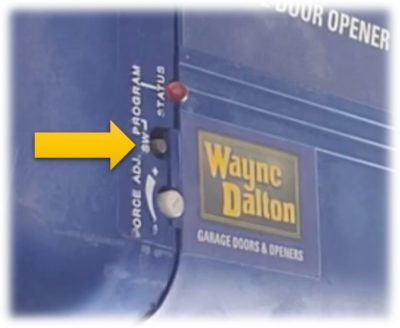
How to Erase the Memory from a Wayne Dalton Garage Opener
- Press and holding the Program button for 10 seconds
- The STATUS light and overhead light will flash 3 times indicating a successful erase operation.
How to Add Remotes to a Wayne Dalton Garage Door Opener
- Press the “Program” button quickly. On a Genie garage door opener, the program button is normally a little grey, square button.
- The led light will light
- Press the button on the remote you want to add to the garage door opener
- The STATUS light and overhead light will flash 3 times indicating a successful erase operation.
How to Program Genie Garage Opener

How to Erase the Memory from a Genie Garage Opener
- A Press and hold Learn Button on Power Head for 10 seconds or until Learn Indicator LED Light goes out. On a Genie Opener, the learn button is normally a red circle button but it can also be black. You may need to remove the plastic light cover to see the button. Look for the plastic light cover that has the antenna wire hanging from it.
How to Add Remotes to a Genie Garage Door Opener
- Press and release the Learn button. The red learn LED light will blink 2 times per second.
- Press the Remote control button once within 30 seconds. The red learn LED Light will stay lit.
- Press the remote control button again. The red learn LED light will go out, indicating that memory is stored.
Disclosure: As an Amazon Associate I earn from qualifying purchases.
