Last Updated on October 12, 2023
Is the Kwikset Halo Touch the best fingerprint lock available?

Is the Kwikset Halo Touch the best fingerprint lock available? ACME Locksmith is always looking at the latest trends in residential security, including smart locks. Biometric smart locks (that open with a fingerprint instead of a user code) are becoming more popular as more manufacturers are beginning to offer them in residential locksets. Kwikset’s Halo Touch is one of the newest. In this Kwikset Halo Touch Review, I take a look to see how it stacks up against smart locks and against another popular biometric lock.If you missed our review of the SecuRam Touch on YouTube or our Comparison of Smart Locks on YouTube, which includes the Kwikset Halo Touch Screen Smart Lock, you can check them out on our YouTube channel.
Don’t forget to follow us on YouTube for the latest in security product and lock reviews.
The Kwikset Halo Touch is ACME Locksmith’s favorite biometric lock that I’ve reviewed to date. But not having a pin-code-entry option does create some usability and programming issues. If you want only biometric, the Kwikset Touch is the best biometric lock currently available, but once the SecuRam Smart Lock releases their new app, in development, I suspect it will become our favorited biometric lock and possibly even our favorite smart lock all together.
Both of these locks can be found on Amazon at some of the best prices available.
Jump to:
- Halo Touch Installation Considerations
- Halo Touch Feature Overview
- Halo Touch Design & Style Options
- Complete Kwikset Halo Touch Review – What I Liked
- Complete Kwikset Halo Touch Review – What I Did NOT Like
- YouTube Video: Review & Use of the Kwikset Halo Touch
Kwikset Halo Touch Installation Notes
The Kwikset Halo Touchscreen Smart Lock installation was really straightforward, and I had hoped that the installation of the Kwikset Touch, would be identical, and in large part it was.
However, the install didn’t go as smoothly as I’d hoped because I found one major issue. While the box says it will fit a 1-3/8 inch door (our display is this dimension), I found the screws too long to secure it tightly to a 1 3/8 inch door.
I had to do a little modifying in order to install it. I thought the modification would be simple. Just use shorter screws, but this did not solve the problem as the exterior pieces pressed against the lock’s latch binding it, and this made it impossible to open/close the lock — even with the key.
So I recommend this only for doors 1-3/4” to 2” (the instructions indicate there is an extension kit available for thicker doors). Other than this,
The three points to remember when installing a Kwikset Halo Touch are:
- Be sure the latch “up” indicator is at the top of the latch when installed.
- Be sure the wire from the exterior piece to the interior piece runs under the latch.
- Be sure the spindle of the interior piece is installed correctly as specified in step 4 of the Kwikset Halo Touch Installation Instructions.
Key Kwikset Halo Touch Features
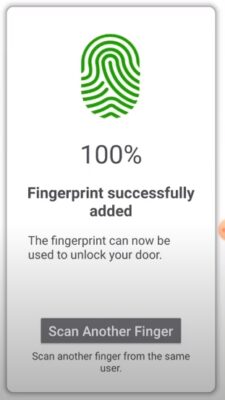
Biometric Access -
- The Halo Touch is a biometric, one touch access, lock, but it doesn’t feature any sort of keypad at all.
- Store up to 50 users, each having two fingerprints enrolled in the lock.
- Remote locking and unlocking using the Kwikset app from anyplace with cell phone connection.
- Audit trail – history of who entered the lock and when.
- Phone alerts – when the lock is opened or locked.
- No hub of any kind is required. Complete stand-alone connection to your home’s WIFI.
- Key override with Kwikset’s Smart Key Technology which is bump and pick resistant (see What is Lock Bumping).
- Alexa and Google Assistant support
- BHMA Grade AAA rated.
- 1-year electrical warranty, lifetime mechanical.
- Support for 2.4Ghx Networks Only
Kwikset Halo Touch Design
We recently wrote detailed article on lock design styles and trends. If you want to get the newest styles and trends so that your smart lock stays in fashion for a long time, check out that article.
The Kwikset Halo Touch is following those latest trends. It comes in the three current most popular finishes: oil rubbed bronze, satin nickel, and the newest color matte black.
It also comes in the new contemporary style, which we are seeing become very popular for it’s sleek appearance. However, if you have a more traditional style on your door, that you are trying to match, a more tradition look is available.
No matter what your style goal, the Halo Touch should accommodate it.

The Complete Kwikset Halo Touch Review – What We Liked, What We Did NOT Lock
Best Features of the Kwikset Halo Touch – What We liked
Overall, this product is comparable to other smart-locks in the market, and we can recommend it to our customers. We found you need to take care during the installation to follow the instructions carefully for a successful install, but if you do it will go well, just make sure your door is 1-3/4” – 2” or expect to make alterations or getting a thick-door kit (they do not make a ‘Thin-door” kit as of this writing).
The Kwikset Home App
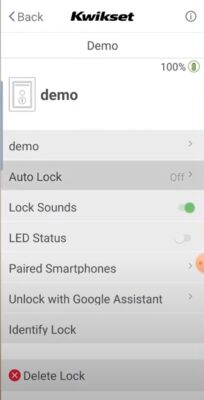
Kwikset App The Kwikset app really is one of the highlights of the Kwikset Smart Lock products
- Adding users is fairly straight-forward.
- Codes can be set for any time access, access limited by date, or limited by weekday and time.
This is helpful when you have dog walkers, house cleaners, etc, to limit the scope of their access. - Battery strength indicator.
- You can Easily and quickly delete a user at any time from the app to remove their access.
Two Fingerprints per User
Having 2 fingerprints is handy (pun intended :-). If your finger has dirt or grease or some such muck on your hands, you get another chance with another finger. Same for if you’ve gotten a cut or something else that would prevent one of the fingers being recognized.
Locking the Kwikset Halo Touch
Also, a non-registered user can lock the door behind them even if they haven’t been programmed in the system, so if you have guests leaving the home, they can lock the door behind them.
Worst Features of the Kwikset Halo Touch – What We Do Not Like
Many of the things we did not like about this lock are inconveniences, but not show stoppers. The only exception is if your door is a 1 3/8 inch door. Do not buy this lock for 1 3/8 inch doors, it won’t work without binding.
No Keypad
Because there is no keypad, nothing can be done without using the app. The Kwikset user app MUST be downloaded and set up on a new user’s phone. There is no other means of programming in new users.
Moreover, to add users to this lock, those users MUST be present at the door at the time of programming to scan their fingerprint. There is no other means of access. Thankfully, programming can be initiated at any time, so you won’t need to get all users together in order to add them.
Bluetooth Required
You’ll need to have Bluetooth active on your phone when programming new users. Bluetooth was common a few years ago, and it’s still being used for programming in many smart-home products, including this lockset. It’s not a big limitation since you need to be next to the lock anyway in order to scan a new user into the lock.
2.4Ghz Required

Dedicated 2.4Ghz Booster May be Required for New Routers Like This on From Amazon The lock connects only to 2.4Ghz WIFI. If you have a hybrid router (5.2/2.4Ghz); it may have trouble working with this lockset. This is common, at this time, with residential smart products, but in our SecuRam Touch Review on YouTube, we found that it could handle the hybrid router without any issues.
You can purchase a router extender on Amazon for less than $30 that only broadcasts in 2.4Ghz to resolve this issue with most smart-home products. One important note is that Bluetooth is NOT required to remove users. So if you find out someone who has access and no longer should, you can remove their user code from any wifi enabled location.

Kwikset Halo Lock History (Audit Trail) Unauthorized Attempts to AccessOne thing I didn’t like, is that there are not any notifications given or annotations provided in the audit trail (the lock history) that told me there were failed attempts to open the lock. A notification might be overkill, but I’d at least like to see this in the history of the lock.
Also, there isn’t any lockout feature after a number of unauthorized attempts. I was really surprised by this because it is a feature of the standard pin-code Kwikset Halo Smart Lock. Not only will it put the lock into an inactive state for several minutes but it shows in the history that the lock went into lockdown mode. Not having those features on this lock is a misstep. We’d like to know if there have been attempts and failures at gaining access, and that’s a feature we hope Kwikset will integrate in a future build.
The MSRP on this lock is about $250 (maybe a little less on Amazon).
Detailed Review and Use of the Kwikset Halo Touch
We Review the Kwikset Halo Touch, the latest in a series of biometric smart deadbolts that have been released to market.
Disclosure: As an Amazon / Google Associate I may earn from qualifying purchases.

